Distracted driving
Keeping your eyes on the road is essential for safe driving. But when you look at your phone, you’re oblivious to what’s around you.
Mobile phone detection cameras are now operating.
Too many people are being seriously injured or killed on our roads as a result of driving while distracted.
Mobile phone detection cameras have been introduced to reduce the number of people dying on our roads and encourage people to do the right thing while driving.
Heavy penalties will apply to those caught by the cameras.

Mobile phone detection cameras are now operating.
Too many people are being seriously injured or killed on our roads as a result of driving while distracted.
Mobile phone detection cameras have been introduced to reduce the number of people dying on our roads and encourage people to do the right thing while driving.
Heavy penalties will apply to those caught by the cameras.

- Drivers are 10 times more at risk of crashing if they are texting, browsing or emailing on their mobile phone
- 1/3 of drivers admit to using their phone illegally while driving
- 1/3 of pedestrians admit to looking at their phone while crossing the road1
- Distractions include more than just mobile phones, GPS devices, passengers or eating can also stop you from focusing on the road
- Taking your eyes off the road for two seconds or more doubles your crash risk. At 50kmh you will travel 28m in 2 seconds, that’s about the length of a cricket pitch
- The penalty for using your mobile device while driving is a $577 fine and 4 demerit points.

- Drivers are 10 times more at risk of crashing if they are texting, browsing or emailing on their mobile phone
- 1/3 of drivers admit to using their phone illegally while driving
- 1/3 of pedestrians admit to looking at their phone while crossing the road1
- Distractions include more than just mobile phones, GPS devices, passengers or eating can also stop you from focusing on the road
- Taking your eyes off the road for two seconds or more doubles your crash risk. At 50kmh you will travel 28m in 2 seconds, that’s about the length of a cricket pitch
- The penalty for using your mobile device while driving is a $577 fine and 4 demerit points.
Why distractions are dangerous
Driving distracted can:
- Reduce your reaction time.
- Make it hard to maintain a consistent speed leading to slowing down or speeding up at inappropriate times.
- Lead to you drifting from your lane or onto the shoulder of the road.
- Mean you miss traffic light changes, either sitting at lights once they are green or driving through as they change to red.
- Cause you to miss seeing pedestrians, people on bicycles or those on motorcycles.
- Result in you not seeing traffic slowing in front of you which increases the risk of nose to tail crashes.
Ways you can reduce distractions while driving:
- Use the 'Do Not Disturb' While Driving function on your phone. Alternatively, put your phone on silent or keep it out of reach when driving.
- Set your GPS or music playlist prior to starting your car and ensure the device is in an approved holder.
- If you do need to use your phone, pull over safely or wait until your journey has finished.
- Unplug your headphones so you can hear approaching traffic – especially if you're a bike rider or pedestrian.
- Let calls go to voicemail and don't respond to any message you receive.
If you’re using Bluetooth while driving (handsfree does not mean risk free):
- Use it on a handsfree device/mounting – while this is practical it still carries risk
- Use it only for navigation (enter the destination before you drive) or as a music source (set it up before you drive).
When you contact someone who is driving, you can help keep them safe.
Consider the following:
- If you are know someone is driving, it is safest not to call or text them.
- Try to avoid long phone conversations with someone while they're driving. Ask them to call you back or offer to call them back when they're free to speak.
- If you do talk to someone who is driving, keep it brief.
How to switch your phone to 'Do Not Disturb' when driving
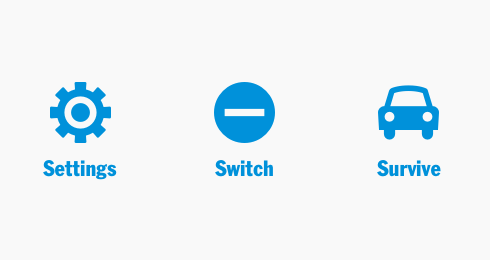
Three simple steps
- Click on settings.
- Scroll down to 'Do Not Disturb' and switch it on.
- Get to where you’re going safely.
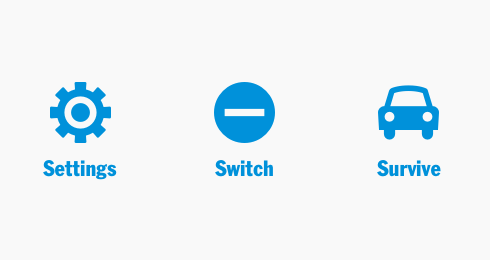
Three simple steps
- Click on settings.
- Scroll down to 'Do Not Disturb' and switch it on.
- Get to where you’re going safely.
Turn your phone on 'Do Not Disturb' when driving and turn off the temptation.
Activate 'Do Not Disturb' when driving so when people try and reach you, you can let them know you’re driving. Then get back to them as soon as you arrive safely. Personalise your do not disturb message and set it up so that calls can still come through from favourites, in case there’s an emergency.
Apple devices
The iPhone 'Do Not Disturb' feature has a range of unique capabilities. It can be activated when your iPhone senses driving motion, through in-car Bluetooth, or Siri. You can even personalise your 'Do not Disturb' message and set it up so that calls can still come through from favourites, in case there’s an emergency.

Apple devices
The iPhone 'Do Not Disturb' feature has a range of unique capabilities. It can be activated when your iPhone senses driving motion, through in-car Bluetooth, or Siri. You can even personalise your 'Do not Disturb' message and set it up so that calls can still come through from favourites, in case there’s an emergency.
Android devices
Android phones allow users to turn on 'Do Not Disturb' on via your phone’s notification shade. You can also use the Google Play store to download a third-party app. You can even set your phone up so that calls can still come through from favourites, in case there’s an emergency.

Road rules have been introduced to regulate the use of a range of portable, wearable and inbuilt devices while driving a vehicle or riding a motorbike. The rules expand and clarify a number of rules already in place for mobile phones, and take effect on 31 March 2023.
The rules reflect the significant increase of in-vehicle technologies and other technologies capable of distracting a driver and are designed to help keep people safe on our roads.
The rules are expanded from mobile phones and visual display units to cover:
Portable devices (unmounted mobile phones, tablets);
- Wearable devices (smartwatches, wearable heads-up display);
- Inbuilt devices (Information, navigation, and entertainment systems, heads-up display that is an inbuilt part of the vehicle);
- Mounted devices (Heads-up display, tablet, mobile phone, media player etc if securely mounted in or on a vehicle); and
- Motor bike helmet devices.
Rules for L and P platers are different to those for fully licensed drivers.
You can find out further information in regards to cameras and the law on the VicRoads website.
Drivers who hold a full licence in general cannot touch an unmounted portable device, such as a phone, tablet, laptop or any other device while driving.
Specifically, for all device types (portable, mounted, wearable and inbuilt) you must not, while driving:
- enter text, numbers or symbols
- scroll (such as on websites, social media, playlists)
- play videos or games or take video calls
- display text messages, social media, emails, or photos
- rest a device on any part of the body, or pass a device to a passenger.
Rules for portable devices such as unmounted or loose mobile phones, tablets, laptops, media players and game-consoles
When driving (except when parked), you must not:
- Touch a portable device, even if it is turned off
- Allow a portable device to be in your lap or on any part of your body or clothes (unless it is in a pocket, or in a pouch attached to your belt or other part of your body)
- Look at the display of a device being operated by another person in the vehicle
- Pass a portable device to a passenger
- If a passenger, pass a portable device to a driver
You can:
- Connect to your vehicle’s Bluetooth and place the device out of sight and reach before you start driving.
- Use a mobile phone or other device to pay at a drive-through.
Rules for mounted devices (mobile phones and tablets) and inbuilt navigation and entertainment systems
For mobile phones and tablets, the mounting must be commercially designed and manufactured for that purpose, and the device must be secured in the mounting.
As a general rule, drivers can use their mounted or inbuilt systems for functions such as music and navigation, provided they are not entering text, scrolling or viewing images or video.
When driving (except when parked), you must not:
- Enter information, text, numbers or symbols (unless using voice control)
- Scroll on the device (such as scrolling through texts messages, social media, music etc.)
- Use the device for:
- Reading or writing text messages, emails, message threads or viewing websites
- Watching movies, TV, video games or other moving images
- Viewing social media and photos
- Video calls.
- If a passenger, you must not use the device if it is likely to distract the driver.
You can however, touch the device briefly to:
- initiate, accept or reject an audio call
- play or stream audio material
- adjust volume levels
- use a function on the device designed to assist you to operate the vehicle
- use a navigation function
- use a function on the device designed to monitor a driver’s behaviour or condition, or
- carry out a professional driving task
Rules for wearable devices such as smart watches, smart glasses and wearable heads-up displays
- When driving (except when parked) you must not:
- touch the device (other than by incidental contact caused by wearing the device)
- use the device, for example, for any of the following:
- Reading or writing text such as messages and emails
- Viewing social media and photos
- Engaging in video calls
- Using a navigation function on the device
- use a function on the device designed to monitor a driver’s behaviour or condition
- carry out a professional driving task.
However, you can do the following but only if using voice controls:
- initiate, accept or reject an audio call on the device
- play or stream audio material on the device
- adjust volume levels.
What are the rules for drivers with a full licence?
Drivers who hold a full licence in general cannot touch an unmounted portable device, such as a phone, tablet, laptop or any other device while driving.
Specifically, for all device types (portable, mounted, wearable and inbuilt) you must not, while driving:
- enter text, numbers or symbols
- scroll (such as on websites, social media, playlists)
- play videos or games or take video calls
- display text messages, social media, emails, or photos
- rest a device on any part of the body, or pass a device to a passenger.
Rules for portable devices such as unmounted or loose mobile phones, tablets, laptops, media players and game-consoles
When driving (except when parked), you must not:
- Touch a portable device, even if it is turned off
- Allow a portable device to be in your lap or on any part of your body or clothes (unless it is in a pocket, or in a pouch attached to your belt or other part of your body)
- Look at the display of a device being operated by another person in the vehicle
- Pass a portable device to a passenger
- If a passenger, pass a portable device to a driver
You can:
- Connect to your vehicle’s Bluetooth and place the device out of sight and reach before you start driving.
- Use a mobile phone or other device to pay at a drive-through.
Rules for mounted devices (mobile phones and tablets) and inbuilt navigation and entertainment systems
For mobile phones and tablets, the mounting must be commercially designed and manufactured for that purpose, and the device must be secured in the mounting.
As a general rule, drivers can use their mounted or inbuilt systems for functions such as music and navigation, provided they are not entering text, scrolling or viewing images or video.
When driving (except when parked), you must not:
- Enter information, text, numbers or symbols (unless using voice control)
- Scroll on the device (such as scrolling through texts messages, social media, music etc.)
- Use the device for:
- Reading or writing text messages, emails, message threads or viewing websites
- Watching movies, TV, video games or other moving images
- Viewing social media and photos
- Video calls.
- If a passenger, you must not use the device if it is likely to distract the driver.
You can however, touch the device briefly to:
- initiate, accept or reject an audio call
- play or stream audio material
- adjust volume levels
- use a function on the device designed to assist you to operate the vehicle
- use a navigation function
- use a function on the device designed to monitor a driver’s behaviour or condition, or
- carry out a professional driving task
Rules for wearable devices such as smart watches, smart glasses and wearable heads-up displays
- When driving (except when parked) you must not:
- touch the device (other than by incidental contact caused by wearing the device)
- use the device, for example, for any of the following:
- Reading or writing text such as messages and emails
- Viewing social media and photos
- Engaging in video calls
- Using a navigation function on the device
- use a function on the device designed to monitor a driver’s behaviour or condition
- carry out a professional driving task.
However, you can do the following but only if using voice controls:
- initiate, accept or reject an audio call on the device
- play or stream audio material on the device
- adjust volume levels.
Rules for head up displays, communicators, cameras and inbuilt or secured mobile phones.
The only actions motorbike riders can use to operate helmet devices is limited to touching the device briefly, or using voice commands, to:
- initiate, accept or reject an audio call on a device
- play or stream audio material on the device
- use a function on the device designed to assist a driver to operate a vehicle
- use a navigation function on the device
- use a function on the device designed to monitor a driver’s behaviour or condition (such as a heart monitor)
- carry out a professional driving task, and
- adjust volume levels for any of the above
What are the rules for motorcycle helmet devices?
Rules for head up displays, communicators, cameras and inbuilt or secured mobile phones.
The only actions motorbike riders can use to operate helmet devices is limited to touching the device briefly, or using voice commands, to:
- initiate, accept or reject an audio call on a device
- play or stream audio material on the device
- use a function on the device designed to assist a driver to operate a vehicle
- use a navigation function on the device
- use a function on the device designed to monitor a driver’s behaviour or condition (such as a heart monitor)
- carry out a professional driving task, and
- adjust volume levels for any of the above
Due to their lack of experience and increase road safety risk, L and P platers are subject to more restrictions when it comes to distracted driving.
What can’t L and P platers do when driving or riding motorbikes?
L and P platers when driving cars or riding motorbikes cannot:
- operate portable devices (such as mobile phones, tablets or laptops) in any way, including for phone calls and navigation
- use voice controls to operate any devices
- enter text, numbers or symbols
- scroll (such as on websites, social media, playlists)
- play videos or games or take video calls,
- display text messages, social media, emails, or photos
- rest a device on any part of the body, or pass a device to a passenger
A limited number of interactions are allowed with mounted and inbuilt devices. These are outlined below.
Rules for mobile phones, tablets, laptops, media players and game-consoles (portable devices)
As an L or P plater, you are not allowed to operate a non-mounted portable device in any way when driving, even when stationary but not parked.
When driving, you must not:
- Touch a portable device (regardless of whether the device is on or off)
- Look at the display of a portable device being operated by another person
- Allow a portable device to be in your lap or resting on any part of your body or clothes (unless it is in a pocket or a holding pouch attached to your clothes e.g. to your belt)
- Operate a portable device at all - not even by using voice controls
- Have any ongoing activity on a portable device while driving (such as audio or navigation setup prior to driving).
If you want to operate a portable device in a motor vehicle, you will need to be parked.
Rules for mounted devices (mobile phones and tablets) and inbuilt navigation and entertainment systems
For mobile phones and tablets to be considered a “mounted device”, the mounting must be commercially designed and manufactured for that purpose, and the device must be secured in the mounting.
As an L or P plater if you use a mounted device or an inbuilt device while driving, you must not:
- Scroll or enter information, text, numbers or symbols on mounted or inbuilt devices.
- Use voice controls to operate any mounted or inbuilt devices.
- Use the device for:
- Reading or writing text messages, emails, message threads or viewing websites;
- Watching movies, TV, video games or other moving images;
- Viewing social media and photos;
- Video or audio calls.
However, as an L or P plater you can:
- Use mounted devices for navigation and playing audio (such as music or podcasts) providing it is set up before a journey commences. You must pull over and park to change a song or enter a different address. You are not permitted to touch a mounted device for any purpose during a drive.
- Briefly touch your inbuilt device to adjust navigation settings, climate controls and audio functions (such as the radio).
Rules for smart watches, smart glasses and wearable heads-up displays
You cannot:
- Touch a wearable device (other than by incidental contact with the device caused by the driver wearing the device)
- Operate the device using voice controls
- Look at the display of a wearable device being operated by another person in the motor vehicle
- You are allowed to play or stream audio material on a wearable device, provided it is set up before you begin driving, or by pulling over and parking first.
- You can only operate the wearable device by permitting ongoing activity on the device. This means you will need to park before you can touch the device or use voice controls to adjust the volume or change what audio is playing.
What can I do with a wearable device?
Rules for Motorbike helmet devices (head up displays, communicators, cameras and inbuilt or secured mobile phones)
Other than using the device for images or information associated with the safety or operation of the bike, L and P platers can only use motorbike helmet device for:
- Playing or streaming audio material (music, podcasts, audio books)
- Navigation
However, you must not:
- touch the device or use voice controls when doing the above.
The functions need to be set up before you start driving, and you must pull over to change the settings.
What are the rules for Learner, P1 and P2 drivers?
Due to their lack of experience and increase road safety risk, L and P platers are subject to more restrictions when it comes to distracted driving.
What can’t L and P platers do when driving or riding motorbikes?
L and P platers when driving cars or riding motorbikes cannot:
- operate portable devices (such as mobile phones, tablets or laptops) in any way, including for phone calls and navigation
- use voice controls to operate any devices
- enter text, numbers or symbols
- scroll (such as on websites, social media, playlists)
- play videos or games or take video calls,
- display text messages, social media, emails, or photos
- rest a device on any part of the body, or pass a device to a passenger
A limited number of interactions are allowed with mounted and inbuilt devices. These are outlined below.
Rules for mobile phones, tablets, laptops, media players and game-consoles (portable devices)
As an L or P plater, you are not allowed to operate a non-mounted portable device in any way when driving, even when stationary but not parked.
When driving, you must not:
- Touch a portable device (regardless of whether the device is on or off)
- Look at the display of a portable device being operated by another person
- Allow a portable device to be in your lap or resting on any part of your body or clothes (unless it is in a pocket or a holding pouch attached to your clothes e.g. to your belt)
- Operate a portable device at all - not even by using voice controls
- Have any ongoing activity on a portable device while driving (such as audio or navigation setup prior to driving).
If you want to operate a portable device in a motor vehicle, you will need to be parked.
Rules for mounted devices (mobile phones and tablets) and inbuilt navigation and entertainment systems
For mobile phones and tablets to be considered a “mounted device”, the mounting must be commercially designed and manufactured for that purpose, and the device must be secured in the mounting.
As an L or P plater if you use a mounted device or an inbuilt device while driving, you must not:
- Scroll or enter information, text, numbers or symbols on mounted or inbuilt devices.
- Use voice controls to operate any mounted or inbuilt devices.
- Use the device for:
- Reading or writing text messages, emails, message threads or viewing websites;
- Watching movies, TV, video games or other moving images;
- Viewing social media and photos;
- Video or audio calls.
However, as an L or P plater you can:
- Use mounted devices for navigation and playing audio (such as music or podcasts) providing it is set up before a journey commences. You must pull over and park to change a song or enter a different address. You are not permitted to touch a mounted device for any purpose during a drive.
- Briefly touch your inbuilt device to adjust navigation settings, climate controls and audio functions (such as the radio).
Rules for smart watches, smart glasses and wearable heads-up displays
You cannot:
- Touch a wearable device (other than by incidental contact with the device caused by the driver wearing the device)
- Operate the device using voice controls
- Look at the display of a wearable device being operated by another person in the motor vehicle
- You are allowed to play or stream audio material on a wearable device, provided it is set up before you begin driving, or by pulling over and parking first.
- You can only operate the wearable device by permitting ongoing activity on the device. This means you will need to park before you can touch the device or use voice controls to adjust the volume or change what audio is playing.
What can I do with a wearable device?
Rules for Motorbike helmet devices (head up displays, communicators, cameras and inbuilt or secured mobile phones)
Other than using the device for images or information associated with the safety or operation of the bike, L and P platers can only use motorbike helmet device for:
- Playing or streaming audio material (music, podcasts, audio books)
- Navigation
However, you must not:
- touch the device or use voice controls when doing the above.
The functions need to be set up before you start driving, and you must pull over to change the settings.
Penalties
The minimum fine in Victoria for using a mobile phone illegally start from $593 and come with a penalty of four demerit points.
If the matter is heard at court, the fine for illegal mobile phone/device use can be as much as $1,849.
Learner and probationary drivers will lose their permit / licence if they accumulate more than four (4) demerit points in a year (compared with a full licence holder who cannot accumulate more than 11 in a 3-year period).
Penalties
Penalties
The minimum fine in Victoria for using a mobile phone illegally start from $593 and come with a penalty of four demerit points.
If the matter is heard at court, the fine for illegal mobile phone/device use can be as much as $1,849.
Learner and probationary drivers will lose their permit / licence if they accumulate more than four (4) demerit points in a year (compared with a full licence holder who cannot accumulate more than 11 in a 3-year period).
Mobile phone detection technology
A trial to detect people using mobile phones while driving was launched in July 2020, as a result of the trial mobile phone detection cameras have been introduced and will be in operation from 31 March 2023.
The cameras are able to spot other dangerous driver behaviour including drivers who fail to wear a seatbelt in a boost for road safety and will be able to operate from anywhere, in all conditions, 24 hours a day.
The technology will play a crucial role in reducing road trauma and saving lives on Victorian roads by helping to change irresponsible driver behaviour. Find out more on the Cameras Save Lives website.
- Drivers are 10 times more at risk of crashing if they are texting, browsing or emailing on their mobile phone
- 1/3 of drivers admit to using their phone illegally while driving
- 1/3 of pedestrians admit to looking at their phone while crossing the road1
- Distractions include more than just mobile phones, GPS devices, passengers or eating can also stop you from focusing on the road
- Taking your eyes off the road for two seconds or more doubles your crash risk. At 50kmh you will travel 28m in 2 seconds, that’s about the length of a cricket pitch
- The penalty for using your mobile device while driving is a $577 fine and 4 demerit points.

- Drivers are 10 times more at risk of crashing if they are texting, browsing or emailing on their mobile phone
- 1/3 of drivers admit to using their phone illegally while driving
- 1/3 of pedestrians admit to looking at their phone while crossing the road1
- Distractions include more than just mobile phones, GPS devices, passengers or eating can also stop you from focusing on the road
- Taking your eyes off the road for two seconds or more doubles your crash risk. At 50kmh you will travel 28m in 2 seconds, that’s about the length of a cricket pitch
- The penalty for using your mobile device while driving is a $577 fine and 4 demerit points.
Why distractions are dangerous
Driving distracted can:
- Reduce your reaction time.
- Make it hard to maintain a consistent speed leading to slowing down or speeding up at inappropriate times.
- Lead to you drifting from your lane or onto the shoulder of the road.
- Mean you miss traffic light changes, either sitting at lights once they are green or driving through as they change to red.
- Cause you to miss seeing pedestrians, people on bicycles or those on motorcycles.
- Result in you not seeing traffic slowing in front of you which increases the risk of nose to tail crashes.
Ways you can reduce distractions while driving:
- Use the 'Do Not Disturb' While Driving function on your phone. Alternatively, put your phone on silent or keep it out of reach when driving.
- Set your GPS or music playlist prior to starting your car and ensure the device is in an approved holder.
- If you do need to use your phone, pull over safely or wait until your journey has finished.
- Unplug your headphones so you can hear approaching traffic – especially if you're a bike rider or pedestrian.
- Let calls go to voicemail and don't respond to any message you receive.
If you’re using Bluetooth while driving (handsfree does not mean risk free):
- Use it on a handsfree device/mounting – while this is practical it still carries risk
- Use it only for navigation (enter the destination before you drive) or as a music source (set it up before you drive).
When you contact someone who is driving, you can help keep them safe.
Consider the following:
- If you are know someone is driving, it is safest not to call or text them.
- Try to avoid long phone conversations with someone while they're driving. Ask them to call you back or offer to call them back when they're free to speak.
- If you do talk to someone who is driving, keep it brief.
How to switch your phone to 'Do Not Disturb' when driving
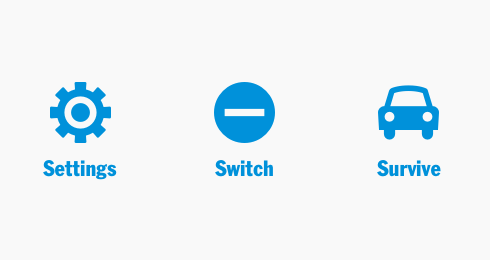
Three simple steps
- Click on settings.
- Scroll down to 'Do Not Disturb' and switch it on.
- Get to where you’re going safely.
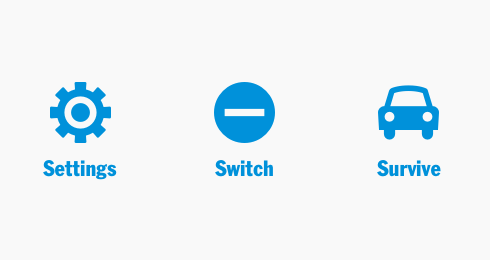
Three simple steps
- Click on settings.
- Scroll down to 'Do Not Disturb' and switch it on.
- Get to where you’re going safely.
Turn your phone on 'Do Not Disturb' when driving and turn off the temptation.
Activate 'Do Not Disturb' when driving so when people try and reach you, you can let them know you’re driving. Then get back to them as soon as you arrive safely. Personalise your do not disturb message and set it up so that calls can still come through from favourites, in case there’s an emergency.
Apple devices
The iPhone 'Do Not Disturb' feature has a range of unique capabilities. It can be activated when your iPhone senses driving motion, through in-car Bluetooth, or Siri. You can even personalise your 'Do not Disturb' message and set it up so that calls can still come through from favourites, in case there’s an emergency.

Apple devices
The iPhone 'Do Not Disturb' feature has a range of unique capabilities. It can be activated when your iPhone senses driving motion, through in-car Bluetooth, or Siri. You can even personalise your 'Do not Disturb' message and set it up so that calls can still come through from favourites, in case there’s an emergency.
Android devices
Android phones allow users to turn on 'Do Not Disturb' on via your phone’s notification shade. You can also use the Google Play store to download a third-party app. You can even set your phone up so that calls can still come through from favourites, in case there’s an emergency.

Road rules have been introduced to regulate the use of a range of portable, wearable and inbuilt devices while driving a vehicle or riding a motorbike. The rules expand and clarify a number of rules already in place for mobile phones, and take effect on 31 March 2023.
The rules reflect the significant increase of in-vehicle technologies and other technologies capable of distracting a driver and are designed to help keep people safe on our roads.
The rules are expanded from mobile phones and visual display units to cover:
Portable devices (unmounted mobile phones, tablets);
- Wearable devices (smartwatches, wearable heads-up display);
- Inbuilt devices (Information, navigation, and entertainment systems, heads-up display that is an inbuilt part of the vehicle);
- Mounted devices (Heads-up display, tablet, mobile phone, media player etc if securely mounted in or on a vehicle); and
- Motor bike helmet devices.
Rules for L and P platers are different to those for fully licensed drivers.
You can find out further information in regards to cameras and the law on the VicRoads website.
Drivers who hold a full licence in general cannot touch an unmounted portable device, such as a phone, tablet, laptop or any other device while driving.
Specifically, for all device types (portable, mounted, wearable and inbuilt) you must not, while driving:
- enter text, numbers or symbols
- scroll (such as on websites, social media, playlists)
- play videos or games or take video calls
- display text messages, social media, emails, or photos
- rest a device on any part of the body, or pass a device to a passenger.
Rules for portable devices such as unmounted or loose mobile phones, tablets, laptops, media players and game-consoles
When driving (except when parked), you must not:
- Touch a portable device, even if it is turned off
- Allow a portable device to be in your lap or on any part of your body or clothes (unless it is in a pocket, or in a pouch attached to your belt or other part of your body)
- Look at the display of a device being operated by another person in the vehicle
- Pass a portable device to a passenger
- If a passenger, pass a portable device to a driver
You can:
- Connect to your vehicle’s Bluetooth and place the device out of sight and reach before you start driving.
- Use a mobile phone or other device to pay at a drive-through.
Rules for mounted devices (mobile phones and tablets) and inbuilt navigation and entertainment systems
For mobile phones and tablets, the mounting must be commercially designed and manufactured for that purpose, and the device must be secured in the mounting.
As a general rule, drivers can use their mounted or inbuilt systems for functions such as music and navigation, provided they are not entering text, scrolling or viewing images or video.
When driving (except when parked), you must not:
- Enter information, text, numbers or symbols (unless using voice control)
- Scroll on the device (such as scrolling through texts messages, social media, music etc.)
- Use the device for:
- Reading or writing text messages, emails, message threads or viewing websites
- Watching movies, TV, video games or other moving images
- Viewing social media and photos
- Video calls.
- If a passenger, you must not use the device if it is likely to distract the driver.
You can however, touch the device briefly to:
- initiate, accept or reject an audio call
- play or stream audio material
- adjust volume levels
- use a function on the device designed to assist you to operate the vehicle
- use a navigation function
- use a function on the device designed to monitor a driver’s behaviour or condition, or
- carry out a professional driving task
Rules for wearable devices such as smart watches, smart glasses and wearable heads-up displays
- When driving (except when parked) you must not:
- touch the device (other than by incidental contact caused by wearing the device)
- use the device, for example, for any of the following:
- Reading or writing text such as messages and emails
- Viewing social media and photos
- Engaging in video calls
- Using a navigation function on the device
- use a function on the device designed to monitor a driver’s behaviour or condition
- carry out a professional driving task.
However, you can do the following but only if using voice controls:
- initiate, accept or reject an audio call on the device
- play or stream audio material on the device
- adjust volume levels.
What are the rules for drivers with a full licence?
Drivers who hold a full licence in general cannot touch an unmounted portable device, such as a phone, tablet, laptop or any other device while driving.
Specifically, for all device types (portable, mounted, wearable and inbuilt) you must not, while driving:
- enter text, numbers or symbols
- scroll (such as on websites, social media, playlists)
- play videos or games or take video calls
- display text messages, social media, emails, or photos
- rest a device on any part of the body, or pass a device to a passenger.
Rules for portable devices such as unmounted or loose mobile phones, tablets, laptops, media players and game-consoles
When driving (except when parked), you must not:
- Touch a portable device, even if it is turned off
- Allow a portable device to be in your lap or on any part of your body or clothes (unless it is in a pocket, or in a pouch attached to your belt or other part of your body)
- Look at the display of a device being operated by another person in the vehicle
- Pass a portable device to a passenger
- If a passenger, pass a portable device to a driver
You can:
- Connect to your vehicle’s Bluetooth and place the device out of sight and reach before you start driving.
- Use a mobile phone or other device to pay at a drive-through.
Rules for mounted devices (mobile phones and tablets) and inbuilt navigation and entertainment systems
For mobile phones and tablets, the mounting must be commercially designed and manufactured for that purpose, and the device must be secured in the mounting.
As a general rule, drivers can use their mounted or inbuilt systems for functions such as music and navigation, provided they are not entering text, scrolling or viewing images or video.
When driving (except when parked), you must not:
- Enter information, text, numbers or symbols (unless using voice control)
- Scroll on the device (such as scrolling through texts messages, social media, music etc.)
- Use the device for:
- Reading or writing text messages, emails, message threads or viewing websites
- Watching movies, TV, video games or other moving images
- Viewing social media and photos
- Video calls.
- If a passenger, you must not use the device if it is likely to distract the driver.
You can however, touch the device briefly to:
- initiate, accept or reject an audio call
- play or stream audio material
- adjust volume levels
- use a function on the device designed to assist you to operate the vehicle
- use a navigation function
- use a function on the device designed to monitor a driver’s behaviour or condition, or
- carry out a professional driving task
Rules for wearable devices such as smart watches, smart glasses and wearable heads-up displays
- When driving (except when parked) you must not:
- touch the device (other than by incidental contact caused by wearing the device)
- use the device, for example, for any of the following:
- Reading or writing text such as messages and emails
- Viewing social media and photos
- Engaging in video calls
- Using a navigation function on the device
- use a function on the device designed to monitor a driver’s behaviour or condition
- carry out a professional driving task.
However, you can do the following but only if using voice controls:
- initiate, accept or reject an audio call on the device
- play or stream audio material on the device
- adjust volume levels.
Rules for head up displays, communicators, cameras and inbuilt or secured mobile phones.
The only actions motorbike riders can use to operate helmet devices is limited to touching the device briefly, or using voice commands, to:
- initiate, accept or reject an audio call on a device
- play or stream audio material on the device
- use a function on the device designed to assist a driver to operate a vehicle
- use a navigation function on the device
- use a function on the device designed to monitor a driver’s behaviour or condition (such as a heart monitor)
- carry out a professional driving task, and
- adjust volume levels for any of the above
What are the rules for motorcycle helmet devices?
Rules for head up displays, communicators, cameras and inbuilt or secured mobile phones.
The only actions motorbike riders can use to operate helmet devices is limited to touching the device briefly, or using voice commands, to:
- initiate, accept or reject an audio call on a device
- play or stream audio material on the device
- use a function on the device designed to assist a driver to operate a vehicle
- use a navigation function on the device
- use a function on the device designed to monitor a driver’s behaviour or condition (such as a heart monitor)
- carry out a professional driving task, and
- adjust volume levels for any of the above
Due to their lack of experience and increase road safety risk, L and P platers are subject to more restrictions when it comes to distracted driving.
What can’t L and P platers do when driving or riding motorbikes?
L and P platers when driving cars or riding motorbikes cannot:
- operate portable devices (such as mobile phones, tablets or laptops) in any way, including for phone calls and navigation
- use voice controls to operate any devices
- enter text, numbers or symbols
- scroll (such as on websites, social media, playlists)
- play videos or games or take video calls,
- display text messages, social media, emails, or photos
- rest a device on any part of the body, or pass a device to a passenger
A limited number of interactions are allowed with mounted and inbuilt devices. These are outlined below.
Rules for mobile phones, tablets, laptops, media players and game-consoles (portable devices)
As an L or P plater, you are not allowed to operate a non-mounted portable device in any way when driving, even when stationary but not parked.
When driving, you must not:
- Touch a portable device (regardless of whether the device is on or off)
- Look at the display of a portable device being operated by another person
- Allow a portable device to be in your lap or resting on any part of your body or clothes (unless it is in a pocket or a holding pouch attached to your clothes e.g. to your belt)
- Operate a portable device at all - not even by using voice controls
- Have any ongoing activity on a portable device while driving (such as audio or navigation setup prior to driving).
If you want to operate a portable device in a motor vehicle, you will need to be parked.
Rules for mounted devices (mobile phones and tablets) and inbuilt navigation and entertainment systems
For mobile phones and tablets to be considered a “mounted device”, the mounting must be commercially designed and manufactured for that purpose, and the device must be secured in the mounting.
As an L or P plater if you use a mounted device or an inbuilt device while driving, you must not:
- Scroll or enter information, text, numbers or symbols on mounted or inbuilt devices.
- Use voice controls to operate any mounted or inbuilt devices.
- Use the device for:
- Reading or writing text messages, emails, message threads or viewing websites;
- Watching movies, TV, video games or other moving images;
- Viewing social media and photos;
- Video or audio calls.
However, as an L or P plater you can:
- Use mounted devices for navigation and playing audio (such as music or podcasts) providing it is set up before a journey commences. You must pull over and park to change a song or enter a different address. You are not permitted to touch a mounted device for any purpose during a drive.
- Briefly touch your inbuilt device to adjust navigation settings, climate controls and audio functions (such as the radio).
Rules for smart watches, smart glasses and wearable heads-up displays
You cannot:
- Touch a wearable device (other than by incidental contact with the device caused by the driver wearing the device)
- Operate the device using voice controls
- Look at the display of a wearable device being operated by another person in the motor vehicle
- You are allowed to play or stream audio material on a wearable device, provided it is set up before you begin driving, or by pulling over and parking first.
- You can only operate the wearable device by permitting ongoing activity on the device. This means you will need to park before you can touch the device or use voice controls to adjust the volume or change what audio is playing.
What can I do with a wearable device?
Rules for Motorbike helmet devices (head up displays, communicators, cameras and inbuilt or secured mobile phones)
Other than using the device for images or information associated with the safety or operation of the bike, L and P platers can only use motorbike helmet device for:
- Playing or streaming audio material (music, podcasts, audio books)
- Navigation
However, you must not:
- touch the device or use voice controls when doing the above.
The functions need to be set up before you start driving, and you must pull over to change the settings.
What are the rules for Learner, P1 and P2 drivers?
Due to their lack of experience and increase road safety risk, L and P platers are subject to more restrictions when it comes to distracted driving.
What can’t L and P platers do when driving or riding motorbikes?
L and P platers when driving cars or riding motorbikes cannot:
- operate portable devices (such as mobile phones, tablets or laptops) in any way, including for phone calls and navigation
- use voice controls to operate any devices
- enter text, numbers or symbols
- scroll (such as on websites, social media, playlists)
- play videos or games or take video calls,
- display text messages, social media, emails, or photos
- rest a device on any part of the body, or pass a device to a passenger
A limited number of interactions are allowed with mounted and inbuilt devices. These are outlined below.
Rules for mobile phones, tablets, laptops, media players and game-consoles (portable devices)
As an L or P plater, you are not allowed to operate a non-mounted portable device in any way when driving, even when stationary but not parked.
When driving, you must not:
- Touch a portable device (regardless of whether the device is on or off)
- Look at the display of a portable device being operated by another person
- Allow a portable device to be in your lap or resting on any part of your body or clothes (unless it is in a pocket or a holding pouch attached to your clothes e.g. to your belt)
- Operate a portable device at all - not even by using voice controls
- Have any ongoing activity on a portable device while driving (such as audio or navigation setup prior to driving).
If you want to operate a portable device in a motor vehicle, you will need to be parked.
Rules for mounted devices (mobile phones and tablets) and inbuilt navigation and entertainment systems
For mobile phones and tablets to be considered a “mounted device”, the mounting must be commercially designed and manufactured for that purpose, and the device must be secured in the mounting.
As an L or P plater if you use a mounted device or an inbuilt device while driving, you must not:
- Scroll or enter information, text, numbers or symbols on mounted or inbuilt devices.
- Use voice controls to operate any mounted or inbuilt devices.
- Use the device for:
- Reading or writing text messages, emails, message threads or viewing websites;
- Watching movies, TV, video games or other moving images;
- Viewing social media and photos;
- Video or audio calls.
However, as an L or P plater you can:
- Use mounted devices for navigation and playing audio (such as music or podcasts) providing it is set up before a journey commences. You must pull over and park to change a song or enter a different address. You are not permitted to touch a mounted device for any purpose during a drive.
- Briefly touch your inbuilt device to adjust navigation settings, climate controls and audio functions (such as the radio).
Rules for smart watches, smart glasses and wearable heads-up displays
You cannot:
- Touch a wearable device (other than by incidental contact with the device caused by the driver wearing the device)
- Operate the device using voice controls
- Look at the display of a wearable device being operated by another person in the motor vehicle
- You are allowed to play or stream audio material on a wearable device, provided it is set up before you begin driving, or by pulling over and parking first.
- You can only operate the wearable device by permitting ongoing activity on the device. This means you will need to park before you can touch the device or use voice controls to adjust the volume or change what audio is playing.
What can I do with a wearable device?
Rules for Motorbike helmet devices (head up displays, communicators, cameras and inbuilt or secured mobile phones)
Other than using the device for images or information associated with the safety or operation of the bike, L and P platers can only use motorbike helmet device for:
- Playing or streaming audio material (music, podcasts, audio books)
- Navigation
However, you must not:
- touch the device or use voice controls when doing the above.
The functions need to be set up before you start driving, and you must pull over to change the settings.
Penalties
The minimum fine in Victoria for using a mobile phone illegally start from $593 and come with a penalty of four demerit points.
If the matter is heard at court, the fine for illegal mobile phone/device use can be as much as $1,849.
Learner and probationary drivers will lose their permit / licence if they accumulate more than four (4) demerit points in a year (compared with a full licence holder who cannot accumulate more than 11 in a 3-year period).
Penalties
Penalties
The minimum fine in Victoria for using a mobile phone illegally start from $593 and come with a penalty of four demerit points.
If the matter is heard at court, the fine for illegal mobile phone/device use can be as much as $1,849.
Learner and probationary drivers will lose their permit / licence if they accumulate more than four (4) demerit points in a year (compared with a full licence holder who cannot accumulate more than 11 in a 3-year period).
Mobile phone detection technology
A trial to detect people using mobile phones while driving was launched in July 2020, as a result of the trial mobile phone detection cameras have been introduced and will be in operation from 31 March 2023.
The cameras are able to spot other dangerous driver behaviour including drivers who fail to wear a seatbelt in a boost for road safety and will be able to operate from anywhere, in all conditions, 24 hours a day.
The technology will play a crucial role in reducing road trauma and saving lives on Victorian roads by helping to change irresponsible driver behaviour. Find out more on the Cameras Save Lives website.
The facts - distractions and driving
- Drivers are 10 times more at risk of crashing if they are texting, browsing or emailing on their mobile phone
- 1/3 of drivers admit to using their phone illegally while driving
- 1/3 of pedestrians admit to looking at their phone while crossing the road1
- Distractions include more than just mobile phones, GPS devices, passengers or eating can also stop you from focusing on the road
- Taking your eyes off the road for two seconds or more doubles your crash risk. At 50kmh you will travel 28m in 2 seconds, that’s about the length of a cricket pitch
- The penalty for using your mobile device while driving is a $577 fine and 4 demerit points.

- Drivers are 10 times more at risk of crashing if they are texting, browsing or emailing on their mobile phone
- 1/3 of drivers admit to using their phone illegally while driving
- 1/3 of pedestrians admit to looking at their phone while crossing the road1
- Distractions include more than just mobile phones, GPS devices, passengers or eating can also stop you from focusing on the road
- Taking your eyes off the road for two seconds or more doubles your crash risk. At 50kmh you will travel 28m in 2 seconds, that’s about the length of a cricket pitch
- The penalty for using your mobile device while driving is a $577 fine and 4 demerit points.
Why distractions are dangerous
Driving distracted can:
- Reduce your reaction time.
- Make it hard to maintain a consistent speed leading to slowing down or speeding up at inappropriate times.
- Lead to you drifting from your lane or onto the shoulder of the road.
- Mean you miss traffic light changes, either sitting at lights once they are green or driving through as they change to red.
- Cause you to miss seeing pedestrians, people on bicycles or those on motorcycles.
- Result in you not seeing traffic slowing in front of you which increases the risk of nose to tail crashes.
How you can reduce distractions
Ways you can reduce distractions while driving:
- Use the 'Do Not Disturb' While Driving function on your phone. Alternatively, put your phone on silent or keep it out of reach when driving.
- Set your GPS or music playlist prior to starting your car and ensure the device is in an approved holder.
- If you do need to use your phone, pull over safely or wait until your journey has finished.
- Unplug your headphones so you can hear approaching traffic – especially if you're a bike rider or pedestrian.
- Let calls go to voicemail and don't respond to any message you receive.
If you’re using Bluetooth while driving (handsfree does not mean risk free):
- Use it on a handsfree device/mounting – while this is practical it still carries risk
- Use it only for navigation (enter the destination before you drive) or as a music source (set it up before you drive).
When you contact someone who is driving, you can help keep them safe.
Consider the following:
- If you are know someone is driving, it is safest not to call or text them.
- Try to avoid long phone conversations with someone while they're driving. Ask them to call you back or offer to call them back when they're free to speak.
- If you do talk to someone who is driving, keep it brief.
How to switch your phone to 'Do Not Disturb' when driving
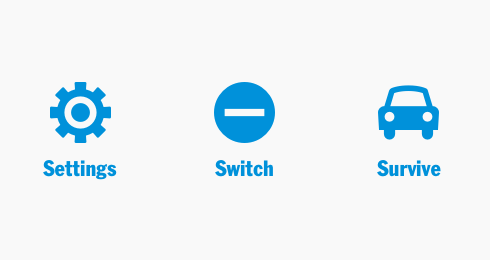
Three simple steps
- Click on settings.
- Scroll down to 'Do Not Disturb' and switch it on.
- Get to where you’re going safely.
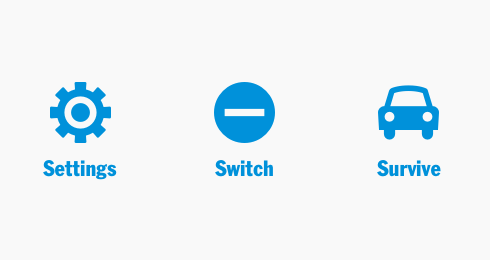
Three simple steps
- Click on settings.
- Scroll down to 'Do Not Disturb' and switch it on.
- Get to where you’re going safely.
Turn your phone on 'Do Not Disturb' when driving and turn off the temptation.
Activate 'Do Not Disturb' when driving so when people try and reach you, you can let them know you’re driving. Then get back to them as soon as you arrive safely. Personalise your do not disturb message and set it up so that calls can still come through from favourites, in case there’s an emergency.
Apple devices
The iPhone 'Do Not Disturb' feature has a range of unique capabilities. It can be activated when your iPhone senses driving motion, through in-car Bluetooth, or Siri. You can even personalise your 'Do not Disturb' message and set it up so that calls can still come through from favourites, in case there’s an emergency.

Apple devices
The iPhone 'Do Not Disturb' feature has a range of unique capabilities. It can be activated when your iPhone senses driving motion, through in-car Bluetooth, or Siri. You can even personalise your 'Do not Disturb' message and set it up so that calls can still come through from favourites, in case there’s an emergency.
Android devices
Android phones allow users to turn on 'Do Not Disturb' on via your phone’s notification shade. You can also use the Google Play store to download a third-party app. You can even set your phone up so that calls can still come through from favourites, in case there’s an emergency.

FAQ
Road rules have been introduced to regulate the use of a range of portable, wearable and inbuilt devices while driving a vehicle or riding a motorbike. The rules expand and clarify a number of rules already in place for mobile phones, and take effect on 31 March 2023.
The rules reflect the significant increase of in-vehicle technologies and other technologies capable of distracting a driver and are designed to help keep people safe on our roads.
The rules are expanded from mobile phones and visual display units to cover:
Portable devices (unmounted mobile phones, tablets);
- Wearable devices (smartwatches, wearable heads-up display);
- Inbuilt devices (Information, navigation, and entertainment systems, heads-up display that is an inbuilt part of the vehicle);
- Mounted devices (Heads-up display, tablet, mobile phone, media player etc if securely mounted in or on a vehicle); and
- Motor bike helmet devices.
Rules for L and P platers are different to those for fully licensed drivers.
You can find out further information in regards to cameras and the law on the VicRoads website.
Drivers who hold a full licence in general cannot touch an unmounted portable device, such as a phone, tablet, laptop or any other device while driving.
Specifically, for all device types (portable, mounted, wearable and inbuilt) you must not, while driving:
- enter text, numbers or symbols
- scroll (such as on websites, social media, playlists)
- play videos or games or take video calls
- display text messages, social media, emails, or photos
- rest a device on any part of the body, or pass a device to a passenger.
Rules for portable devices such as unmounted or loose mobile phones, tablets, laptops, media players and game-consoles
When driving (except when parked), you must not:
- Touch a portable device, even if it is turned off
- Allow a portable device to be in your lap or on any part of your body or clothes (unless it is in a pocket, or in a pouch attached to your belt or other part of your body)
- Look at the display of a device being operated by another person in the vehicle
- Pass a portable device to a passenger
- If a passenger, pass a portable device to a driver
You can:
- Connect to your vehicle’s Bluetooth and place the device out of sight and reach before you start driving.
- Use a mobile phone or other device to pay at a drive-through.
Rules for mounted devices (mobile phones and tablets) and inbuilt navigation and entertainment systems
For mobile phones and tablets, the mounting must be commercially designed and manufactured for that purpose, and the device must be secured in the mounting.
As a general rule, drivers can use their mounted or inbuilt systems for functions such as music and navigation, provided they are not entering text, scrolling or viewing images or video.
When driving (except when parked), you must not:
- Enter information, text, numbers or symbols (unless using voice control)
- Scroll on the device (such as scrolling through texts messages, social media, music etc.)
- Use the device for:
- Reading or writing text messages, emails, message threads or viewing websites
- Watching movies, TV, video games or other moving images
- Viewing social media and photos
- Video calls.
- If a passenger, you must not use the device if it is likely to distract the driver.
You can however, touch the device briefly to:
- initiate, accept or reject an audio call
- play or stream audio material
- adjust volume levels
- use a function on the device designed to assist you to operate the vehicle
- use a navigation function
- use a function on the device designed to monitor a driver’s behaviour or condition, or
- carry out a professional driving task
Rules for wearable devices such as smart watches, smart glasses and wearable heads-up displays
- When driving (except when parked) you must not:
- touch the device (other than by incidental contact caused by wearing the device)
- use the device, for example, for any of the following:
- Reading or writing text such as messages and emails
- Viewing social media and photos
- Engaging in video calls
- Using a navigation function on the device
- use a function on the device designed to monitor a driver’s behaviour or condition
- carry out a professional driving task.
However, you can do the following but only if using voice controls:
- initiate, accept or reject an audio call on the device
- play or stream audio material on the device
- adjust volume levels.
What are the rules for drivers with a full licence?
Drivers who hold a full licence in general cannot touch an unmounted portable device, such as a phone, tablet, laptop or any other device while driving.
Specifically, for all device types (portable, mounted, wearable and inbuilt) you must not, while driving:
- enter text, numbers or symbols
- scroll (such as on websites, social media, playlists)
- play videos or games or take video calls
- display text messages, social media, emails, or photos
- rest a device on any part of the body, or pass a device to a passenger.
Rules for portable devices such as unmounted or loose mobile phones, tablets, laptops, media players and game-consoles
When driving (except when parked), you must not:
- Touch a portable device, even if it is turned off
- Allow a portable device to be in your lap or on any part of your body or clothes (unless it is in a pocket, or in a pouch attached to your belt or other part of your body)
- Look at the display of a device being operated by another person in the vehicle
- Pass a portable device to a passenger
- If a passenger, pass a portable device to a driver
You can:
- Connect to your vehicle’s Bluetooth and place the device out of sight and reach before you start driving.
- Use a mobile phone or other device to pay at a drive-through.
Rules for mounted devices (mobile phones and tablets) and inbuilt navigation and entertainment systems
For mobile phones and tablets, the mounting must be commercially designed and manufactured for that purpose, and the device must be secured in the mounting.
As a general rule, drivers can use their mounted or inbuilt systems for functions such as music and navigation, provided they are not entering text, scrolling or viewing images or video.
When driving (except when parked), you must not:
- Enter information, text, numbers or symbols (unless using voice control)
- Scroll on the device (such as scrolling through texts messages, social media, music etc.)
- Use the device for:
- Reading or writing text messages, emails, message threads or viewing websites
- Watching movies, TV, video games or other moving images
- Viewing social media and photos
- Video calls.
- If a passenger, you must not use the device if it is likely to distract the driver.
You can however, touch the device briefly to:
- initiate, accept or reject an audio call
- play or stream audio material
- adjust volume levels
- use a function on the device designed to assist you to operate the vehicle
- use a navigation function
- use a function on the device designed to monitor a driver’s behaviour or condition, or
- carry out a professional driving task
Rules for wearable devices such as smart watches, smart glasses and wearable heads-up displays
- When driving (except when parked) you must not:
- touch the device (other than by incidental contact caused by wearing the device)
- use the device, for example, for any of the following:
- Reading or writing text such as messages and emails
- Viewing social media and photos
- Engaging in video calls
- Using a navigation function on the device
- use a function on the device designed to monitor a driver’s behaviour or condition
- carry out a professional driving task.
However, you can do the following but only if using voice controls:
- initiate, accept or reject an audio call on the device
- play or stream audio material on the device
- adjust volume levels.
Rules for head up displays, communicators, cameras and inbuilt or secured mobile phones.
The only actions motorbike riders can use to operate helmet devices is limited to touching the device briefly, or using voice commands, to:
- initiate, accept or reject an audio call on a device
- play or stream audio material on the device
- use a function on the device designed to assist a driver to operate a vehicle
- use a navigation function on the device
- use a function on the device designed to monitor a driver’s behaviour or condition (such as a heart monitor)
- carry out a professional driving task, and
- adjust volume levels for any of the above
What are the rules for motorcycle helmet devices?
Rules for head up displays, communicators, cameras and inbuilt or secured mobile phones.
The only actions motorbike riders can use to operate helmet devices is limited to touching the device briefly, or using voice commands, to:
- initiate, accept or reject an audio call on a device
- play or stream audio material on the device
- use a function on the device designed to assist a driver to operate a vehicle
- use a navigation function on the device
- use a function on the device designed to monitor a driver’s behaviour or condition (such as a heart monitor)
- carry out a professional driving task, and
- adjust volume levels for any of the above
Due to their lack of experience and increase road safety risk, L and P platers are subject to more restrictions when it comes to distracted driving.
What can’t L and P platers do when driving or riding motorbikes?
L and P platers when driving cars or riding motorbikes cannot:
- operate portable devices (such as mobile phones, tablets or laptops) in any way, including for phone calls and navigation
- use voice controls to operate any devices
- enter text, numbers or symbols
- scroll (such as on websites, social media, playlists)
- play videos or games or take video calls,
- display text messages, social media, emails, or photos
- rest a device on any part of the body, or pass a device to a passenger
A limited number of interactions are allowed with mounted and inbuilt devices. These are outlined below.
Rules for mobile phones, tablets, laptops, media players and game-consoles (portable devices)
As an L or P plater, you are not allowed to operate a non-mounted portable device in any way when driving, even when stationary but not parked.
When driving, you must not:
- Touch a portable device (regardless of whether the device is on or off)
- Look at the display of a portable device being operated by another person
- Allow a portable device to be in your lap or resting on any part of your body or clothes (unless it is in a pocket or a holding pouch attached to your clothes e.g. to your belt)
- Operate a portable device at all - not even by using voice controls
- Have any ongoing activity on a portable device while driving (such as audio or navigation setup prior to driving).
If you want to operate a portable device in a motor vehicle, you will need to be parked.
Rules for mounted devices (mobile phones and tablets) and inbuilt navigation and entertainment systems
For mobile phones and tablets to be considered a “mounted device”, the mounting must be commercially designed and manufactured for that purpose, and the device must be secured in the mounting.
As an L or P plater if you use a mounted device or an inbuilt device while driving, you must not:
- Scroll or enter information, text, numbers or symbols on mounted or inbuilt devices.
- Use voice controls to operate any mounted or inbuilt devices.
- Use the device for:
- Reading or writing text messages, emails, message threads or viewing websites;
- Watching movies, TV, video games or other moving images;
- Viewing social media and photos;
- Video or audio calls.
However, as an L or P plater you can:
- Use mounted devices for navigation and playing audio (such as music or podcasts) providing it is set up before a journey commences. You must pull over and park to change a song or enter a different address. You are not permitted to touch a mounted device for any purpose during a drive.
- Briefly touch your inbuilt device to adjust navigation settings, climate controls and audio functions (such as the radio).
Rules for smart watches, smart glasses and wearable heads-up displays
You cannot:
- Touch a wearable device (other than by incidental contact with the device caused by the driver wearing the device)
- Operate the device using voice controls
- Look at the display of a wearable device being operated by another person in the motor vehicle
- You are allowed to play or stream audio material on a wearable device, provided it is set up before you begin driving, or by pulling over and parking first.
- You can only operate the wearable device by permitting ongoing activity on the device. This means you will need to park before you can touch the device or use voice controls to adjust the volume or change what audio is playing.
What can I do with a wearable device?
Rules for Motorbike helmet devices (head up displays, communicators, cameras and inbuilt or secured mobile phones)
Other than using the device for images or information associated with the safety or operation of the bike, L and P platers can only use motorbike helmet device for:
- Playing or streaming audio material (music, podcasts, audio books)
- Navigation
However, you must not:
- touch the device or use voice controls when doing the above.
The functions need to be set up before you start driving, and you must pull over to change the settings.
What are the rules for Learner, P1 and P2 drivers?
Due to their lack of experience and increase road safety risk, L and P platers are subject to more restrictions when it comes to distracted driving.
What can’t L and P platers do when driving or riding motorbikes?
L and P platers when driving cars or riding motorbikes cannot:
- operate portable devices (such as mobile phones, tablets or laptops) in any way, including for phone calls and navigation
- use voice controls to operate any devices
- enter text, numbers or symbols
- scroll (such as on websites, social media, playlists)
- play videos or games or take video calls,
- display text messages, social media, emails, or photos
- rest a device on any part of the body, or pass a device to a passenger
A limited number of interactions are allowed with mounted and inbuilt devices. These are outlined below.
Rules for mobile phones, tablets, laptops, media players and game-consoles (portable devices)
As an L or P plater, you are not allowed to operate a non-mounted portable device in any way when driving, even when stationary but not parked.
When driving, you must not:
- Touch a portable device (regardless of whether the device is on or off)
- Look at the display of a portable device being operated by another person
- Allow a portable device to be in your lap or resting on any part of your body or clothes (unless it is in a pocket or a holding pouch attached to your clothes e.g. to your belt)
- Operate a portable device at all - not even by using voice controls
- Have any ongoing activity on a portable device while driving (such as audio or navigation setup prior to driving).
If you want to operate a portable device in a motor vehicle, you will need to be parked.
Rules for mounted devices (mobile phones and tablets) and inbuilt navigation and entertainment systems
For mobile phones and tablets to be considered a “mounted device”, the mounting must be commercially designed and manufactured for that purpose, and the device must be secured in the mounting.
As an L or P plater if you use a mounted device or an inbuilt device while driving, you must not:
- Scroll or enter information, text, numbers or symbols on mounted or inbuilt devices.
- Use voice controls to operate any mounted or inbuilt devices.
- Use the device for:
- Reading or writing text messages, emails, message threads or viewing websites;
- Watching movies, TV, video games or other moving images;
- Viewing social media and photos;
- Video or audio calls.
However, as an L or P plater you can:
- Use mounted devices for navigation and playing audio (such as music or podcasts) providing it is set up before a journey commences. You must pull over and park to change a song or enter a different address. You are not permitted to touch a mounted device for any purpose during a drive.
- Briefly touch your inbuilt device to adjust navigation settings, climate controls and audio functions (such as the radio).
Rules for smart watches, smart glasses and wearable heads-up displays
You cannot:
- Touch a wearable device (other than by incidental contact with the device caused by the driver wearing the device)
- Operate the device using voice controls
- Look at the display of a wearable device being operated by another person in the motor vehicle
- You are allowed to play or stream audio material on a wearable device, provided it is set up before you begin driving, or by pulling over and parking first.
- You can only operate the wearable device by permitting ongoing activity on the device. This means you will need to park before you can touch the device or use voice controls to adjust the volume or change what audio is playing.
What can I do with a wearable device?
Rules for Motorbike helmet devices (head up displays, communicators, cameras and inbuilt or secured mobile phones)
Other than using the device for images or information associated with the safety or operation of the bike, L and P platers can only use motorbike helmet device for:
- Playing or streaming audio material (music, podcasts, audio books)
- Navigation
However, you must not:
- touch the device or use voice controls when doing the above.
The functions need to be set up before you start driving, and you must pull over to change the settings.
Penalties
The minimum fine in Victoria for using a mobile phone illegally start from $593 and come with a penalty of four demerit points.
If the matter is heard at court, the fine for illegal mobile phone/device use can be as much as $1,849.
Learner and probationary drivers will lose their permit / licence if they accumulate more than four (4) demerit points in a year (compared with a full licence holder who cannot accumulate more than 11 in a 3-year period).
Penalties
Penalties
The minimum fine in Victoria for using a mobile phone illegally start from $593 and come with a penalty of four demerit points.
If the matter is heard at court, the fine for illegal mobile phone/device use can be as much as $1,849.
Learner and probationary drivers will lose their permit / licence if they accumulate more than four (4) demerit points in a year (compared with a full licence holder who cannot accumulate more than 11 in a 3-year period).
What we’re doing about distracted driving
Mobile phone detection technology
A trial to detect people using mobile phones while driving was launched in July 2020, as a result of the trial mobile phone detection cameras have been introduced and will be in operation from 31 March 2023.
The cameras are able to spot other dangerous driver behaviour including drivers who fail to wear a seatbelt in a boost for road safety and will be able to operate from anywhere, in all conditions, 24 hours a day.
The technology will play a crucial role in reducing road trauma and saving lives on Victorian roads by helping to change irresponsible driver behaviour. Find out more on the Cameras Save Lives website.


